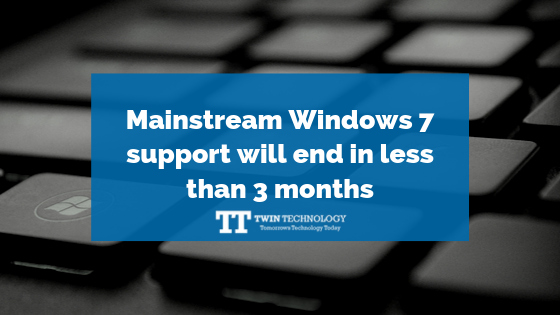As you may or may not already know, Microsoft ended mainstream support for Windows 7 on January 13, 2015. However, the extended support for the operating system won’t end until January 14, 2020.
Windows 7 launched on July 22, 2009, making it over a decade old — but it’s still incredibly popular. Mainstream support may have ended more than four years ago, however, 37% of computers continue to use Windows 7.
So, the news that Windows 7 will no longer be supported by Microsoft means there are many users out there who need to start thinking about finally moving on from their favourite operating system. Now, January 2020 might seem like a long way away, but you should really be thinking about what you want to do now, rather than leave it all until the last minute.
It’s time to upgrade to Windows 10
Upgrading from Windows 7 to Windows 10 has a number of benefits. For a start, both operating systems are made by Microsoft which makes the upgrade process relatively easy, and in many cases, you can keep your files on your PC – though, we’d recommend that you still back up all your files and folders just in case. This means you’ll experience little to no disruption when upgrading. The programs you use will have been updated to work on Windows 10 as well, and the layout and interface are similar to Windows 7, so you shouldn’t find it too hard to adjust.
If you want to upgrade to Windows 10, then review the minimum specifications below and give us a call to help you with the upgrade process. Microsoft has done an admirable job of making Windows 10 able to run on older hardware, it’s still a modern operating system that might struggle to work well on your old Windows 7 machine.
This is the minimum specification for Windows 10:
- Processor: 1 gigahertz (GHz) or faster processor.
- RAM: 1 gigabyte (GB) for 32-bit or 2 GB for 64-bit.
- Hard disk space: 16 GB for 32-bit OS 20 GB for 64-bit OS.
- Graphics card: DirectX 9 or later with WDDM 1.0 driver.
- Display: 800 x 600 resolution